How to Make a Boot Windows 10 Less than 10 Seconds
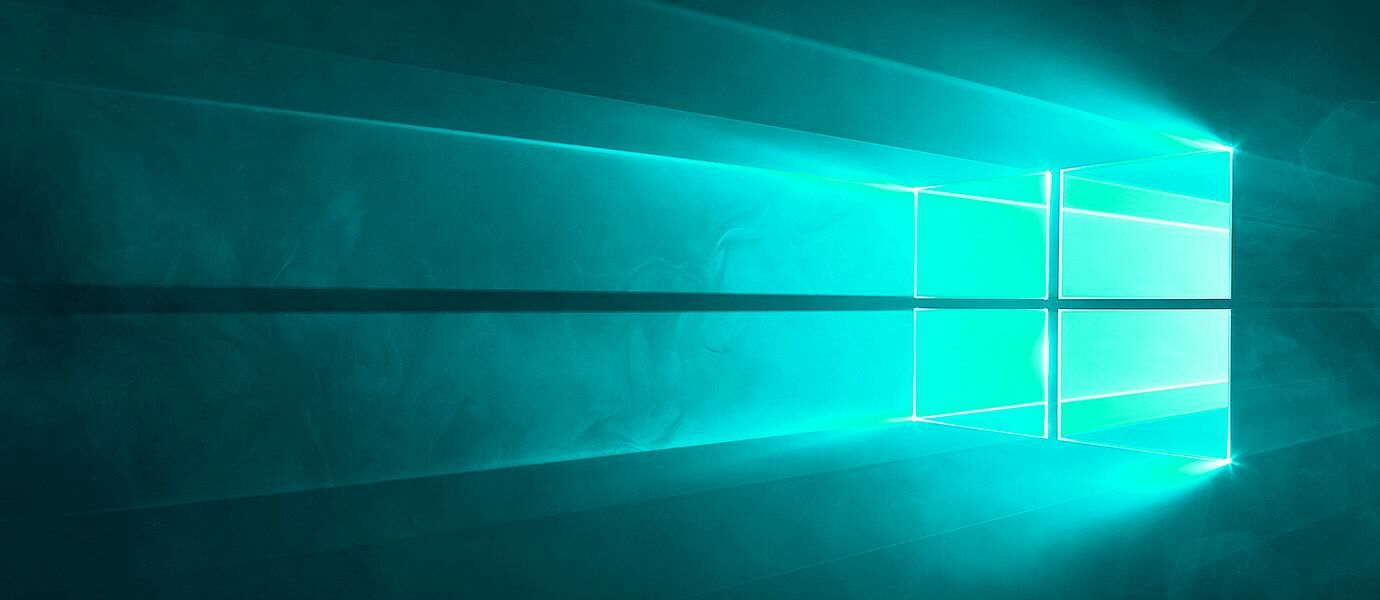
Windows 10 is the version of Windows that is now starting to be adapted by the user many PCs and laptops today. Since Windows 10 is still new, a lot of tips about Windows 10 on the internet including troubleshooting Windows 10 Road Rat. Windows
10 brought a lot of changes from the previous version of Windows, such
as the form of the Start menu, task manager and other functions make the
Windows 10 look more complete in terms of features and functionality. For booting own affairs, Windows 10 is quite fast, but there are ways to speed up booting Windows 10.
Also Read:
Latest collection Keyboard shortcuts in Windows 10
How to Change the Start Menu of Windows 10 Being Windows 7
How to Speed Up Boot Windows 10
Right click on the menu under Windows 10, and then select Task Manager
You will go to the Task Manager like this
Select the Startup tab in Task Manager
Select the software that you do not use to shut down when booting. Right click on the unused software and select Disable. To reactivate select Enable.
Later disable software that you will have to disable status
Highly recommended to disable any software that is not related to the system because by reducing the software that is run during startup will increase the speed of booting Windows itself. Windows 10 boot faster and without software.
Also Read:
Latest collection Keyboard shortcuts in Windows 10
How to Change the Start Menu of Windows 10 Being Windows 7
How to Speed Up Boot Windows 10
Right click on the menu under Windows 10, and then select Task Manager
You will go to the Task Manager like this
Select the Startup tab in Task Manager
Select the software that you do not use to shut down when booting. Right click on the unused software and select Disable. To reactivate select Enable.
Later disable software that you will have to disable status
Highly recommended to disable any software that is not related to the system because by reducing the software that is run during startup will increase the speed of booting Windows itself. Windows 10 boot faster and without software.
Category: Gadget, Games, Software, Tech News, Tips N Trick


0 komentar